Background: This is my first GPS device. I wanted a device that I could use to geo-code pictures and to track hikes. It needed to internally store several hours of very frequently sampled locations. And it needed to get those locations back to the PC later.
There is a $100 device that reviews say has good PC software for geo-coding pictures. But, though the GH615 is more expensive, $140, it:
- uses the Sirf III chip (which the reviews all say is a good thing)
- is in a watch form factor rather than needing to be stashed in the daypack or something.
A guy at Semsons was very helpful and seemed to know whereof he spoke. He leaned me toward the $100 device just a hair, but didn’t say anything to stop the watch-form-factor being the deciding factor. The 8 hour battery life on the GH615 was reported to be just at the edge of what I could use. The $100 device had much, much longer battery life.
So there it was. I placed the order.
Got the watch in a couple days.
Let’s get to the bottom line:
Good:
Watch form factor.
Display is handy (other devices I considered have no display)
Bad:
PC software (version ?) should not have been released. It’s that bad.
Design flaws in storing and sending the location data to the PC.
Cable is a custom job and apparently not robust.
Very version 1 product.
Let’s be frank. I have somehow allowed myself to be sucked in to writing software to support this device, handle GPS information in general, and to geo-code jpg’s in particular … for 2+ weeks … straight … with not a lot of sleep. Fun, perhaps, and behavior that’s a bit of a throwback to my 20’s. But … Well, this product is not something that says, “Oh wow! This is cool.”
The PC software:
There is reason to believe that other versions of this device come with a newer version of the PC program (on a support forum someone told of using a feature not in my version of the software). But the US GlobalSat web site does not have newer versions of the PC program or firmware. The parent, Taiwan site didn’t resolve DNS when I first tried to use the PC software. It does now – AND they have updates for the PC software and watch firmware. I just tried the updated PC software. It has not fixed the key problem of the original software: very unreliable communications with the watch. Some of that problem could be the watch firmware, but COM port monitoring tells me that there are obvious bugs in the PC software. And the new version does not appear to be substantially different from the version on the CD. So I just don’t know what to think. One thing: If I take a chance and try to update the watch’s firmware, I will surely log the COM port data so that I’ll not need to use that PC program again!
Let’s let that rest a moment.
So, why did I “go away from the world”? Well, for starters, I wrote a Windows (probably portable) program, gh615_grab that as reliably as possible gets the locations back from the device to the PC. This is no mean trick. The watch and/or serial/USB cable and/or Windows driver spew garbage often enough. The protocol would make any weak engineer from the ’70s comfortable. The watch’s reactions to unexpected input are not robust. Etc. You get the picture.
The watch firmware has some version 1 issues – minor UI things and such. But nothing a v2 couldn’t fix. Examples:
You need to explicitly put the watch in a PC communications mode to transfer data other than the user information.
A button lets you “page” between various views. One view is the stopwatch/clock. That view has several variants that the up/down buttons cycle through. But when the main view is changed, the current stopwatch/clock variant showing is forgotten. Next time you see the stopwatch/clock view, it reverts to showing the stopwatch.
When you “download” (Really, “download” is the word they use. They mean “Copy to the PC”.) the “trackpoints” or “Activity Info” or “Files” or “Training Data” or whatever the location data is called, you don’t get all the locations from the watch! On the watch, you must first go to the stopwatch/clock view, push the ESC button, “Reset Training Data and Save? | Yes”. That zeros the stopwatch, too.
Overall, though, the watch has a pretty reasonable UI. Watches don’t have a lot of buttons, so they are hard to do UI for. This one is almost consistent, button-push-safe, and easy to grok. They did a pretty good job with their 6 buttons.
And the watch buttons are physically great. They are big, take a strong push (no accidental pushes), and give very clear tactile feedback.
The screen is fine. Only the power button lights the backlight. (Another flaw, since the buttons don’t push too easily.)
I’m not clear why there is a compass function on the device. It doesn’t work. It probably should work. But until they get it working, it should not be there. The compass often showed north to be due west in my testing. But mostly it was random. Finding true north is not hard, except in a whiteout. Walk 30 or 40 feet in one direction. Look at the direction of the graphical tracks and compare it to N on the screen.
Anyway, I built up a page of QA-like notes on things wrong with the device and PC program. But why bother? In the end, I’ve gotten it running for my purposes.
Or have I?
Let’s see what a couple weeks of time on a critical component has done:

Since this cable is not something you can pick up at the corner computer store, I’ve put in a trouble ticket on it. We’ll see what happens. They should not have used a custom cable. Doubtless, they used the funky 4-pin plug for watertightness reasons. But they should have provided a solid, robust dongle that had the 4-pin on one end and some standard socket on the other.
Speaking of flaws, here is a typical, but big one: If you stop the stopwatch, the watch stops remembering GPS locations. Fair enough. It’s clear after some dinking around that running the stopwatch is what causes the watch to remember locations. But, the kicker is that the watch does not remember the time associated with each location. Instead, it remembers how much time has passed since the previous location acquisition, the “delta” in engineer-speak. Storing time deltas can take significantly less memory than storing the absolute time, so such logic makes good sense. The problem is that when the stopwatch is not running, time does not pass. Pause the stop watch and you don’t know it, but you have just lost all ability to use subsequent location data to geo-code pictures.
Too, the “deltas” are returned to the PC in 16 bit 10ths of a second. Locations are not stored when the watch can’t get a satellite fix. So, if you go inside, or hike up a narrow canyon for a bit less than a couple hours, the delta value wraps or pegs (I’ve not checked) and all subsequent times are ambiguous.
That this device is flawed is really sad. The watch form factor and the inherent simplicity and utility of it should make it a very, very compelling gizmo. Yes, I’ve heard comments about it being a huge watch, but it’s very light and surprisingly quite wearable. But then, I’ve always tended to go with hefty watches.

Anyway, given that my watch is serial number 344, what can I expect?
Update:
To fix the cable, they wanted the whole unit back!
I asked why.
“it is company policy…”
It’s not such a good day, anyway, but I take back my post on their forum about feeling sorry for this:
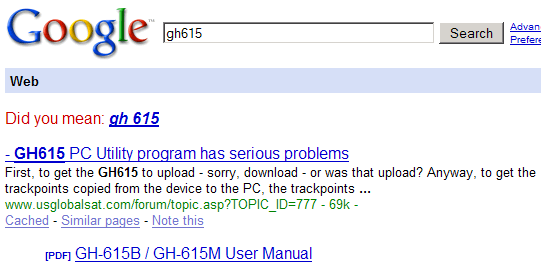
I’m peeved, but will probably cool down sometime.

Pingback: Raising the Sail » Blog Archive » First Impressions of GPS