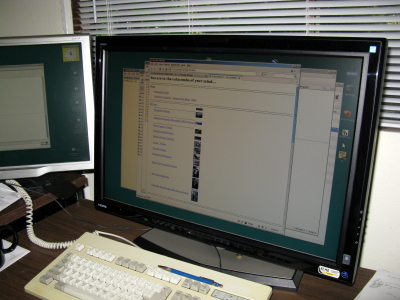Lot of too-dim pictures.
Here are the few that made the cut.
http://www.tranzoa.net/alex/pictures/heather_wedding/


Lot of too-dim pictures.
Here are the few that made the cut.
http://www.tranzoa.net/alex/pictures/heather_wedding/

At Costco.com I got a new Hanns G 28″ LCD monitor to semi-replace the ailing Acer 24″.
The Acer has a very hard time turning on after the PC has gone to screen-saver black. It takes 10-20 minutes and several power cycles to get a flickery image and then another few minutes for the image to settle down. The text mode display seen during BIOS boot never settles down. Vertical flicker.
Anyway, the Hanns is big and cheap (~ $325). As on-line reviews indicate, the default color settings are pretty bad. I don’t mind bright. I want bright. But washed out? No.
I ended up with X-Contrast turned on (turned on after the other settings are made). And user color settings of R:100 G:88 B:67.
The color is still a bit washed, nice and bright, and not too bad, viewed straight on.
It’s the “straight on” part that’s the rub.
This monitor is very sensitive to viewing angle. And, at 28″, unless it’s used as a sit-back monitor for TV, you can see that the color at the top of the monitor is different from the bottom. So, for image editing, I’ll probably move the images over to the Acer for final look-see.
Other thoughts:
It’s nice to have two same-size monitors (1920×1200). And very nice to have a 2nd monitor that isn’t dark, dark, dark.
Together, they push out some heat. Sorta like feeling the sun on your face on a warm day.