Through an untold story involving serial ports I aquired a Sony Network Walkman flash memory digital music player. NW-E507, serial number 1329621. 1 Gig of memory. FM radio.
Why you want it:
- Battery life is infinite.
Why you don’t want it:
- Plays only ATRAC, klunkily converted by a PC program from only MP3, WMA and WAV formats.
Detailed look – while the grass grows tall and the battery drains:
To use this device, you must install Sony’s XP/Mac CD SonicStage program. SonicStage’s purpose is to sell you music. But, you are forced to use it to convert and transfer music to the device. SonicStage is also a music player, CD ripper and burner, etc. Since you already have 11-teen of each of those, SonicStage is redundant – of negative value. Knock 30% off the device value.
Update! Turns out that there is a simpler program available for download at Sony’s support site. But, then, that program, an MP3 transfer program, which is installed to a directory on the device itself, has simple instructions describing a control screen that does not seem to appear on my PC. The program, as it runs on my PC, allows only browsing the device and deleting content. So, the program is worthless on my system.
The device apparently does not play MP3 files (nor OGG files). SonicStage slowly converts MP3 files to Sony’s proprietary ATRAC format (I guess) before it copies the files over to the device. Be prepared to leave the device copying while you do something else, if you are filling up the device’s memory. There may be a way to pre-convert the files that you’ll want on the device later. Or maybe not. I can only guess that the ATRAC format gives the device its strong point: battery life. Otherwise, we’re talking negative value here, relative to a device that allows you to drag and drop or DOS-copy files over directly.
<RANT>Given that adding OGG file support to SonicStage may take a day or two of engineering time, it’s hard to fathom the downside of such a capability. Heck, given the cost of OGG and/or FLAC file support, one wonders how Sony could not sell enough extra devices to pay for the feature-add. But, there you have it.</RANT>
In any case, files take room similar to MP3 files: i.e. 5 meg per song. I got only about 190-210 files on to the 1Gig device. Ouch. If they had been negative one quality OGG files, then my whole “card” list (all 600+ songs I can listen to at any time without displeasure) would fit on the device. OGG files of walking-around quality can be 1.2 meg per song – 800 songs on a 1Gig memory card, playable on the Palm. SonicStage has settings for quality, I believe. I will fool with the settings to find if ATRAC can withstand OGG-like compression.
At least one file I transferred could not be played. It was an MP3, 11k sampled, 16-bit mono. Where was SonicStage’s conversion logic?
The manual is shipped as a PDF file. Unfortunately, it’s buried on the CD and installed to the hard drive somewhere obscure enough for me to have used an abominable shell program to view it. The manual is wordy and picturey to the point of confusion. It contains the same picture and words over and over and over and over and over again. For each menu option.
It is physically possible to read the manual and find out what you need to know.
The device UI is of the vaguely Japanese style.
You’ll need the operator’s manual to tell you how to kick the device in to “shuffle” play mode. (Unless you really, really want to explore the Walkmen Cavern.) And, the manual explains the meaning of some cryptic options in the unlikely chance that you may want to use them.
Which gets to specific UI nits:
- The play order starts over again at the first song after the device is connected to the PC.
- The shuffle (random) play setting is not persistent. You gotta kick it back in to shuffle mode after any connection to the PC.
- The jog dial has a bad feel when it’s used to fast/skip forward/reverse. Especially reverse. Someone didn’t tune the feel of skipping to the previous song. I’ll admit that this tuning isn’t easy. I wrote such code myself in a player program and it takes more than a few minutes of testing to get right. Too, in shuffle mode track-reverse apparently doesn’t even work! It would seem that the programmer could not find 200 bytes of memory to store a reasonable past-play list. Or could not build a reversable PRNG.
 Large image
Large image  Large image
Large image
But, the UI isn’t so bad.
There’s a play/pause button that’s intuitive. Push it to play. Push it to pause. 🙂
There are two volume buttons on the shoulders.
There’s a jog dial, push-pull switch that has 3 push-pull positions allowing 3 modes, two of which are “control the device” and “hold – ignore the buttons”. The third position is apparently, “what was in the mind of our ADHD designer the day the UI was spec’d”.
There are a couple of other buttons that rely on either normal-press or press-hold to access a menu or to change the display/play mode, depending upon the button.
 Large image
Large image
There is a secret, almost recessed button on the back that you’ll need to use ’cause Sony’s engineers could not find a way to add a couple of items to the UI’s main menu.
And, there’s a working Reset hole on the back. I needed it ’cause the firmware update to v2 didn’t take – twice – before I gave up.
The screen is OLED, hidden behind a good-old-boy, silver reflective sunglasses look.
The whole device is a like a slightly large and heavy USB flash drive. Solid and nice feeling.
It sounds real good. The little ear-bud headphones are good – like modern headphones of all prices and types. And comfortable.
There is no equalizer. Base/treble control with two presets available. That’s good, in my opinion.
The FM radio received some stations ok out here in the sticks.
Battery charging is done through the USB connection – using a standard mini-USB plug on the tail end of the device under a rubberish cover that will probably disappear with use. I used a Palm TE cable already plugged in to my PC.
The device can be used as a USB drive.
So, folks, here are my current alternatives:
- Korean MP3/OGG player (256 meg, AAA battery)
- Palm Tungsten TE with PocketTunes playing OGG files off a 1 Gig SD card.
- Sony 1Gig ATRAC player
The Korean MP3 player has 1 problem: a single AAA battery lasts only one and a half hikes. And, for gosh sakes, I can’t find any of my old rechargable AAA batteries. Since the Korean device plays OGG files, it’s easy to randomly copy a subset of my “card” files to the device using a shuffled .BAT file. I do that once every couple hikes to get a new 170 song random subset of the 600+ songs.
The Palm’s problem is its battery, too. The bright color screen drains the battery half way in to a long, eBook-reading hike. Playing songs would shorten that time. So I carry the MP3 player. Music and forest go well together. Anyway, the color TE is inferior to the dead M500, which could not play music. Someday, I may return to an M500. Who knows?
The Sony sounds better than the other two devices. (Negative 1 quality OGG files are detectably inferior to normal OGG/MP3/ATRAC. The Palm gets kinda busy at times and can glitch.) If the Sony’s battery lasts forever (effectively), then the Sony may be superior to the other two. I can imagine a way to gimp SonicStage to get the device loaded in a usable way. And, if ATRAC can acceptably compress file to sizes touted on the Sony’s box, then – OK.
Battery story:
This device has battery life that just won’t stop. I played the device for 16 hours and the battery indicator showed maybe 80% full. Then, I connected the device to the PC for a couple of minutes while installing the MP3 program. The indicator zinged up to a hair (maybe) under full.
If you have a USB hub, be it in a PC or be it standalone, then this device has a battery “feel” like the early Palm devices – simply not even something you think about. Unless you play this device 16 hours a day and simply hook up the USB every day or 3, it’ll be so long ‘tween charges that the real problem will be forgetting to charge it at all!
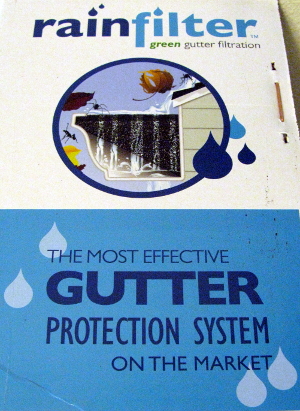


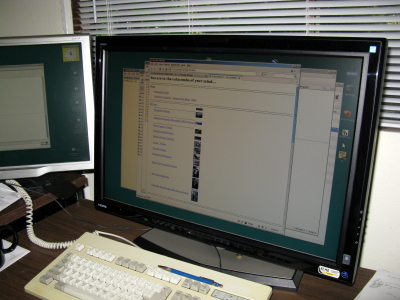


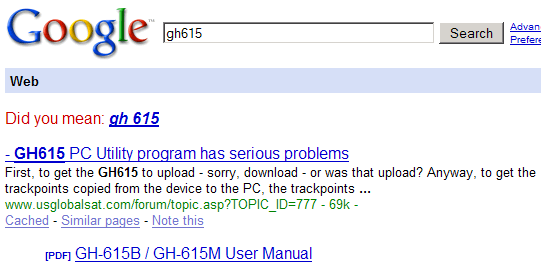

 Large image
Large image Large image
Large image Large image
Large image